Hardware Interface
01. COTS Test Equipment
FunTest integrates any COTS test equipment through plugins so you can control it from the test file editor with only two cells - the name of the equipment and the requested command.
02. Matrix (Switching) Box
To transform any test equipment into a versatile test system our matrix box allows any test equipment to have hundreds of test points. FunTest provides graphical manual control and each test point is specified within one cell.
03. Intuitive Configuration
The overall configuration is seamless. Once a device is connected and identified through FunTest you're ready to go to use actual hardware in your test sequence.


Operator Interface
01. Everything on one screen
All the information you need to run your test on screen. Combine both manual and automated steps into one user interface to mitigate any human error.
02. Custom messages/pictures/videos
Display detailed steps for installing test article or any other important checklist that needs to happen prior or after each test.
03. Display messages
The user interface is capable of displaying custom messages that require input from the operator such as test article ID or anything you want to capture.

Virtual Demo
Software to create automated test sequences for hardware testing

Features

On Screen Instructions
Display instructions for the test operator

Live Test Results
View all results on one screen: current test and test history

Manual Input
Ask the test operator for manual input when needed

Customizable
Include buttons for specific actions and much more
Easy to use
Write custom test sequences with no programming experience
Flexible and Scalable
Robust test file management and extensive libraries available
Parallel Execution
Perform parallel execution to increase efficiency
Integrate with any tools
Easily integrate any external hardware and software tools
Test Sequence Editor
Create Automated Test Sequence
Operator Interface
Simple Built-in Operator Interface
Hardware Interface
Interface with HW/SW via plugins
Test Reporting
Built-in Test Reporting

Easy to use
Write custom test sequences with no programming experience
_gif.gif)
Flexible and Scalable
Robust test file management and extensive libraries available

Parallel Execution
Perform parallel execution to increase efficiency

Integrate with any tools
Easily integrate external hardware and software tools

No coding experience needed
-
Create test sequences in a spreadsheet format
-
Control your hardware test setup
-
Perform data acquisition and evaluation
Control Test Sequence Execution
Call Sub-Sequences
Call reusable sections within a test sequence to make your test files easier to maintain. Pass parameters and return results.

Conditional Execution
Create conditions for test sequence flow. Change the sequence flow based on test step results.

Parallel Execution
Perform test sequences in parallel to increase efficiency. Automatic synchronization after parallel execution is completed .


Test Equipment
Control any benchtop test equipment (DMM, oscilloscopes, etc..)

Data Acquisition
Gather high-speed data from any data acquisition device

Switching Systems
Perform automated switching for electronics testing

Test Article
Communicate with your product - serial, CAN/LIN, TPC/IP and more

PLC
Communicate with any industrial process - OPC/UA, Ethernet/IP, ModBus and more

Python
Write any custom plugin in Python for endless customization
Seamlessly Control Hardware
-
Communicate with any hardware/software
-
Plugin architecture for endless customization
-
Anything from test equipment, PLCs to cameras or lasers
Control you hardware without creating complex software

Test File Editor
01. Simple test step creation
Creating test steps is easy as creating a test plan in a spreadsheet. Use standard formulas to perform your required measurements.
02. Powerful Debug Tools
Debug tools include breakpoints, stop on fail, execute one step, and more. This allows you to verify proper test sequence functionality during development.
03. Intuitive Test Sequence
By using spreadsheet format you can organize your test sequence in a way that it's "human readable". This makes any troubleshooting much more straightforward.


Online Troubleshooting
-
Troubleshoot the test sequence while you creating it without the need for compiling
-
Say goodbye to the vicious cycle of write -> compile -> execute -> debug
-
Verify that everything works as expected while you're developing your test sequence


Operator Interface

-
Live Results of current steps
-
Additional information as text, images, video
-
Dialog boxes to perform manual operation
Hardware Interface
-
Communicate with any hardware/software
-
Plugin architecture for endless customization
-
Existing library of plugins
-
Test Equipment Control (VISA, SCPI, etc.)
-
Communication (TCP, CAN, LIN, TwinCAT)
-
Other: DAQ units, cameras, and more
-
-
Run external process
-
Initiate .exe and .bat files
-
Example: load firmware to a microcontroller
-

Test Report
Create detailed test reports for each run

Test Statistics
Create test station statistics to gain valuable insight

Traceability
Implement barcode readers and label printers for traceability

Quality System
Automatically upload test result to your quality management system

Test Reporting
-
Use built-in PDF/CSV report generation
-
Save daily test statistics automatically in CSV format
-
Upload custom test report using SQL

Contact us and we'll:
-
Review your current production test process
-
Propose solution
-
Implement upgrades
-
Train your personnel and provide ongoing support
How to Get Started?

Review Your Current Process
We'll review your process and listen to the challenges you have

Propose Solution
Based on you requirements and our observation, we'll propose a solution tailored to your needs.

Implement Solution
We'll implement the solution with end to end ownership. Working with you along the way to ensure success.

Train Your Personnel and Provide Ongoing Support
After everything is setup we'll train everyone at you're site so you can use it right way. If needed we provide ongoing support.
FunTEST Video Tutorials
FunTEST Product Walkthrough
Learn the basics of funTEST in 5 minutes
How to create measurement sequence
Learn how to create a basic measurement sequence using a multimeter and switching system
How to control the operator interface
Learn how to display live results, instructions to the operator, and much more.
Using Digital I/O
Learn how to control and read status of hardware test setup within a test sequence
Creating Test Reports
Learn how to create custom test reports and test station statistics
Test and User Management
Test File Management
-
Easy configuration control over test files
-
Select which version you want to run prior to execution
-
Possibility of shared configuration for multiple test files

User Management

-
Control permission for each user
-
3 levels - operator, programmer, and administrator
-
Ability to sign with RFID, fingerprint, and other available
Skip the Test Software Development
Go Directly to Testing with FunTest
-
Control and Communicate with any equipment or test article through API using a spreadsheet interface.
-
Perform data post-processing with pass/fail evaluation on the same spreadsheet row.
-
Create test sequences to fully automate your testing process, saving you even more time and resources.
.png)

Read More
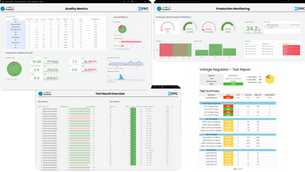





Custom Plugins
-
If you have specific hardware you want to communicate with
-
Examples of custom plugins - CAN/LIN Communication, Optical sensors, and more
-
Contact us today and learn how to integrate your hardware into FunTest
Control and Communicate with Anything by Simply Filling a Spreadsheet
-
Control test equipment such as a multimeter, oscilloscope, etc. by simply sending a command from a cell in a spreadsheet.
-
Communicate with your test article using your communication protocol to verify it works as expected
-
Custom plugins - If we don't already have a plugin for your needs we'll develop it for you so you can focus on your product development. Contact us today to get started.


Perform Data Post-Processing using Spreadsheet Formulas
-
Post-process results on the same row as you control your equipment by using spreadsheet formulas - arithmetic operations, data type conversion, and more
-
Evaluate your results - simply take your post-processed results and create evaluation criteria - is results between limits, equals to expected results, and more
-
Use AI Copilot to convert natural language into spreadsheet formulas

Create Test Sequence
-
Simple drag and drop test steps - no additional code required to run a sequence of test steps
-
Group test steps into a function that can be called from any location of the test sequence
-
Control sequence flow by #call, #goto, #return

Live Troubleshooting
-
No more create -> execute -> debug -> repeat cycle. Simply debug your test sequence while creating it.
-
Troubleshooting tools include breakpoints, step-by-step execution, stop-on-fail, and more
-
Enables manual testing while troubleshooting your test setup

Operator Interface
-
All Information on one screen - no additional code required to create the operator interface
-
Display operator procedure through custom text, images, and video
-
Interact with the operator through prompts that include text input, buttons, and more!



Test Sequence Editor

-
Create test sequences in a spreadsheet format
-
Control your hardware test setup
-
Perform data acquisition and evaluation
Test Steps Available in FunTest
-
Test equipment measurement
-
Control any equipment through built-in or custom plugins
-
Automatically collect test results
-
-
Operator Interaction
-
Display any information to the operator (text, images, video)
-
Verify manual operation such pushbuttons with digital I/O
-
-
Test Sequence Flow Control
-
Control test sequence execution with #call, #return, #goto
-
Control test steps execution based on logic and results of other steps
-
-
Test Result Exports
-
Create test reports with a single command
-
Automatically upload test reports to database
-

Create automated test sequence without complex software
Test Sequence Editor
Create Automated Test Sequence
Operator Interface
Simple Built-in Operator Interface
Hardware Integration
Interface with HW/SW via plugins
Test Reporting
Built-in Test Reporting
Create Test Sequence

Hit Run and Test

Features


Manual Test Sequence Control
-
Stop the test sequence and wait for the test operator's input with:
-
#dlg - display dialog with instructions, choices, data entry
-
#catchio - verify action by reading digital I/Os
-
Automatic Test Sequence Control
-
Control your test sequence flow with
-
#call, #return, #goto, #throw
-
#async - asynchronous flow for parallel operations
-



.png)













